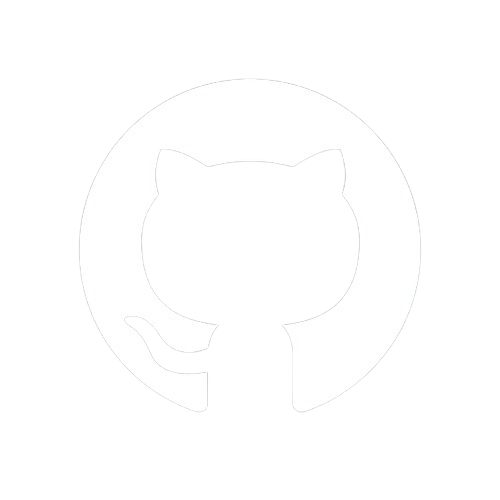Documentation
Environment Variables
LiteNode provides built-in support for environment variables through .env files, allowing you to manage configuration without external dependencies.
Overview
Environment variables are a common way to manage configuration across different environments (development, testing, production). LiteNode includes native support for:
- Loading variables from
.envfiles - Accessing environment variables with automatic type conversion
- Providing fallback values for optional configuration
- Handling common
.envfile patterns like comments and quoted values
Usage
Loading Environment Variables
Use the loadEnv() method to load variables from a .env file:
import { LiteNode } from "litenode"
const app = new LiteNode()
// Load environment variables from .env file
app.loadEnv()
// Start server (will use PORT from .env if available)
app.startServer()
Example .env File
# Server configuration
PORT=8080
NODE_ENV=development
# Database configuration
DB_HOST=localhost
DB_PORT=5432
DB_USER=admin
DB_PASS="my secure password!"
# Feature flags
DEBUG=true
ENABLE_CACHE=false
Accessing Environment Variables
After loading the .env file, you can access your environment variables in two ways:
1. Using process.env
app.get("/", (req, res) => {
res.html(`
<h1>Environment Variables</h1>
<p>App running in ${process.env.NODE_ENV} mode</p>
<p>Database: ${process.env.DB_HOST}:${process.env.DB_PORT}</p>
`)
})
2. Using getEnv()
app.get("/config", (req, res) => {
const port = app.getEnv("PORT", 3000) // Will be a number: 8080
const debug = app.getEnv("DEBUG", false) // Will be a boolean: true
const cacheTime = app.getEnv("CACHE_TIME", 60) // Will be default: 60
res.json({
port,
debug,
cacheTime,
})
})
API Reference
loadEnv(path, options)
Loads environment variables from a .env file into process.env.
Parameters
| Parameter | Type | Default | Description |
|---|---|---|---|
path |
string | .env |
Path to the environment file |
options |
object | {} |
Configuration options |
options.override |
boolean | false |
Whether to override existing environment variables |
options.silent |
boolean | false |
Whether to silence errors if the file doesn't exist |
Returns
An object containing the loaded environment variables.
Examples
// Load default .env file
const vars = app.loadEnv()
console.log(vars) // { PORT: "8080", NODE_ENV: "development", ... }
// Load environment-specific file
app.loadEnv(".env.production")
// Override existing variables and suppress not-found errors
app.loadEnv(".env.local", {
override: true,
silent: true,
})
getEnv(key, defaultValue)
Gets an environment variable with automatic type conversion.
Parameters
| Parameter | Type | Default | Description |
|---|---|---|---|
key |
string | - | The environment variable key |
defaultValue |
any | undefined |
Default value if variable is not set |
Returns
The environment variable value with appropriate type conversion:
"true"and"false"→ boolean values- Numeric strings → numbers
"null"→null"undefined"→undefined- All other values → strings
Examples
// With type conversion
const port = app.getEnv("PORT", 3000) // number
const debugMode = app.getEnv("DEBUG", false) // boolean
const apiUrl = app.getEnv("API_URL", "https://api.example.com") // string
const maxRetries = app.getEnv("MAX_RETRIES", 5) // number
const nullValue = app.getEnv("NULL_VALUE", "default") // null if set to "null"
Best Practices
Security
- Never commit
.envfiles to version control - Add
.envto your.gitignorefile - Store sensitive data (API keys, passwords) only in
.envfiles, not in code - Consider using separate
.envfiles for different environments (.env.development,.env.production)
Documentation
Document all environment variables your application uses:
/**
* Required environment variables:
* - DB_HOST: Database hostname
* - DB_USER: Database username
* - DB_PASS: Database password
*
* Optional environment variables:
* - PORT: Server port (default: 5000)
* - LOG_LEVEL: Logging level (default: "info")
* - DEBUG: Enable debug mode (default: false)
*/
Multiple Environments
Create separate .env files for different environments:
.env- Default variables, shared across environments.env.development- Development-specific variables.env.test- Test-specific variables.env.production- Production-specific variables
// Load base variables first
app.loadEnv()
// Override with environment-specific variables
const NODE_ENV = process.env.NODE_ENV || "development"
app.loadEnv(`.env.${NODE_ENV}`, { override: true, silent: true })
Advanced Usage
Conditional Environment Loading
// Determine environment
const env = process.env.NODE_ENV || "development"
// Load base environment
app.loadEnv()
// Load environment specific variables
if (env !== "production") {
// Load local overrides in non-production environments
app.loadEnv(".env.local", { override: true, silent: true })
}
// Always load environment specific file
app.loadEnv(`.env.${env}`, { override: true, silent: true })
Environment Variables for Configuration
import { LiteNode } from "litenode"
const app = new LiteNode()
// Load environment variables
app.loadEnv()
// Create a config object using environment variables
const config = {
server: {
port: app.getEnv("PORT", 5000),
host: app.getEnv("HOST", "localhost"),
cors: app.getEnv("ENABLE_CORS", true),
},
database: {
host: app.getEnv("DB_HOST", "localhost"),
port: app.getEnv("DB_PORT", 5432),
user: app.getEnv("DB_USER", "postgres"),
password: app.getEnv("DB_PASS", ""),
name: app.getEnv("DB_NAME", "app"),
ssl: app.getEnv("DB_SSL", false),
},
cache: {
enabled: app.getEnv("ENABLE_CACHE", true),
ttl: app.getEnv("CACHE_TTL", 60),
},
}
// Use the config in your routes
app.get("/", (req, res) => {
res.html(`
<h1>Welcome to ${app.getEnv("APP_NAME", "LiteNode App")}</h1>
<p>Server running on ${config.server.host}:${config.server.port}</p>
<p>Cache ${config.cache.enabled ? "enabled" : "disabled"}</p>
`)
})
// Use the database config for your database connection
app.get("/db-info", (req, res) => {
res.json({
dbInfo: {
host: config.database.host,
port: config.database.port,
database: config.database.name,
// Don't expose password!
},
})
})
// Apply CORS middleware based on configuration
if (config.server.cors) {
app.use((req, res) => {
res.setHeader("Access-Control-Allow-Origin", "*")
res.setHeader("Access-Control-Allow-Methods", "GET, POST, PUT, DELETE")
res.setHeader("Access-Control-Allow-Headers", "Content-Type, Authorization")
})
}
// Start the server with the configured port
app.startServer(config.server.port)
Notes
- The built-in environment loader is designed for simplicity and to avoid external dependencies
- For very complex environment handling in large applications, you might still want to use a dedicated package like
dotenv