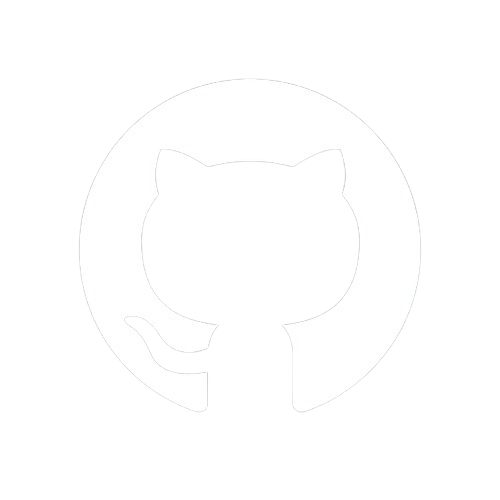Documentation
Serving Static Files
LiteNode includes a powerful static asset loader that automatically serves files from a designated directory. The loader includes intelligent caching, file watching, and automatic content-type detection.
Basic Configuration
Default Directory
By default, LiteNode serves static files from the static directory:
const app = new LiteNode()
app.startServer()
Files in the static directory will be accessible at:http://localhost:5000/static/path/to/file.
Custom Directory
You can specify a custom directory for static files:
const app = new LiteNode("public")
app.startServer()
Disabling Static Assets
To run LiteNode without static asset serving:
const app = new LiteNode("__NO_STATIC_DIR__")
Caching and Performance Features
Development Mode
In development, LiteNode implements validation caching using ETags. To enable development mode, set NODE_ENV to anything other than "production" in your environment or .env file:
NODE_ENV=development
Development mode features:
- File changes are detected automatically
- Browser caching uses validation (304 Not Modified) instead of time-based caching
- Files are cached in memory for faster serving
- Changes are visible on regular refresh (no hard refresh needed)
Production Mode
When NODE_ENV is set to "production":
- Static assets (images, styles, scripts, fonts) are cached for 24 hours
- Other content uses validation caching
- Memory caching is disabled for better memory management
- Optimal Cache-Control headers are set automatically
Automatic Content Type Detection
The loader includes:
- Cached MIME type lookups for improved performance
- Support for all common web file types
- Proper content-type headers for browser rendering
Supported File Types
Browser-Renderable Files
- Images: .avif, .gif, .ico, .jpeg, .jpg, .png, .svg, .webp
- Styles: .css
- Scripts: .js, .mjs
- Documents: .html, .txt, .pdf
- Data: .json, .xml
- Media: .wav, .mp3, .mp4, .webm, .ogg
Downloadable Files
- Archives: .zip (requires appropriate Content-Disposition header)
File Watching and Auto-Updates
The static directory is monitored for:
- New files (automatically served)
- File deletions (routes removed)
- File modifications (cache cleared)
Changes are handled automatically with no server restart required.
Error Handling
The loader provides consistent error handling with informative messages:
# Missing directory
[StaticAssetLoader] Error while reading static directory: "static" directory doesn't exist!
LiteNode will continue running without serving static assets.
# File serving errors
[StaticAssetLoader] Error serving file {path}: {error message}
# Directory scanning errors
[StaticAssetLoader] Error scanning directory {dir}: {error message}
Cross-Platform Compatibility
The loader handles path normalization automatically for:
- Windows-style paths
- Unix-style paths
- Mixed path separators
- Nested directory structures (up to 10 levels deep)
Performance Optimizations
- Content-Type caching reduces MIME type lookups
- In-memory caching in development mode
- Efficient file watching with debounced updates
- Proper HTTP caching headers
- ETag support for validation caching
Content
- Basic Configuration
- Caching and Performance Features
- Supported File Types
- File Watching and Auto-Updates
- Error Handling
- Cross-Platform Compatibility
- Performance Optimizations